

一、项目说明
该项目对nacos注册中心、服务生产消费、网关隔离配置等进行示例测试说明,项目结构如下
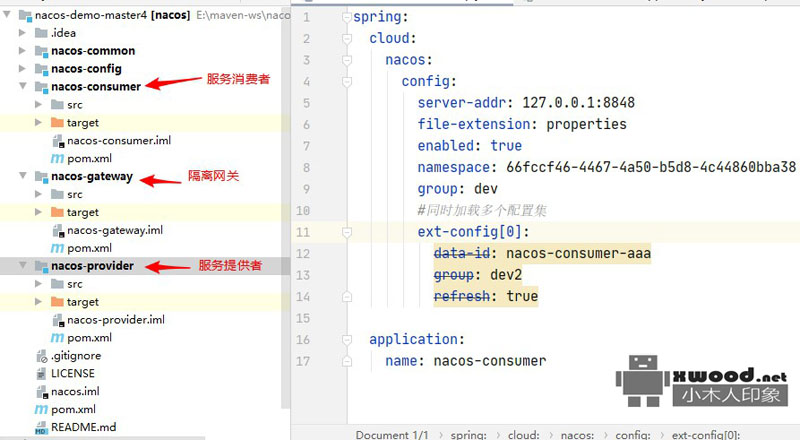
二、运行说明
1. 启动nacos注册中心服务(安装配置参考其他文章页面)
2. 下载导入该示例maven项目(将项目maven-settings.xml修改本地仓库地址后,映射maven配置)
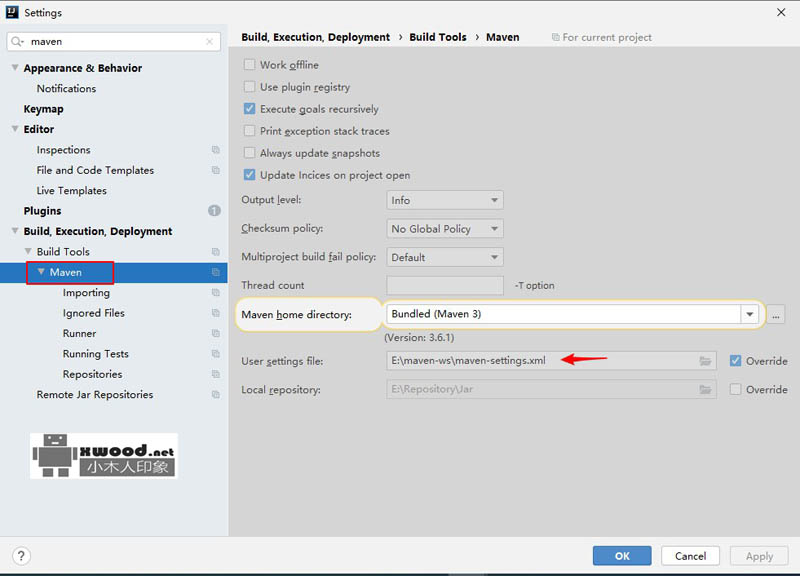
3. 全文搜索修改server-addr并调整nacos的注册中心地址
4. nacos注册中心配置列表
4.1. 服务提供者 两个配置文件新增 - nacos-provider.properties、shared-c1.properties (group都是默认DEFAULT_GROUP)
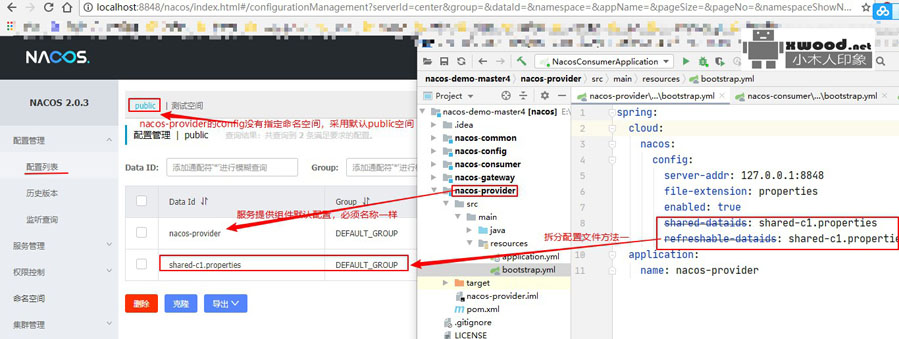
4.1.1 nacos-provider.properties
order.maxSize=1999@b@order.minSize=19
4.1.2 shared-c1.properties
share.c1.value=ccc111
4.1.3 服务提供者接口代码
package com.nacos.controller;@b@@b@import com.nacos.util.IpConfiguration;@b@import org.springframework.beans.factory.annotation.Autowired;@b@import org.springframework.beans.factory.annotation.Value;@b@import org.springframework.cloud.context.config.annotation.RefreshScope;@b@import org.springframework.web.bind.annotation.GetMapping;@b@import org.springframework.web.bind.annotation.PathVariable;@b@import org.springframework.web.bind.annotation.RequestMapping;@b@import org.springframework.web.bind.annotation.RestController;@b@@b@import java.util.HashMap;@b@import java.util.Map;@b@ @b@@RequestMapping("/order")@b@@RestController@b@@RefreshScope@b@public class OrderInfoController {@b@ @Autowired@b@ private IpConfiguration ipConfiguration;@b@@b@ @Value("${order.maxSize}")@b@ private String maxSize;@b@@b@ @Value("${order.minSize}")@b@ private String minSize;@b@@b@ @Value("${share.c1.value}")@b@ private String shareC1Value;@b@@b@@b@ @GetMapping("/getOrderInfo/{param}")@b@ public Map<String, Object> echo(@PathVariable String param){@b@ Map<String,Object> result = new HashMap<>(2);@b@ result.put("port",ipConfiguration.getServerPort());@b@ result.put("orderNo","20200003");@b@ result.put("code",param);@b@ result.put("name","商品名");@b@ result.put("number",1900);@b@ result.put("maxSize",maxSize);@b@ result.put("minSize",minSize);@b@ result.put("shareC1Value",shareC1Value);@b@ return result;@b@ }@b@}4.2 服务消费者新增两个配置 - nacos-consumer.properties、nacos-consumer-aaa.properties (group都是分别为dev、dev2)
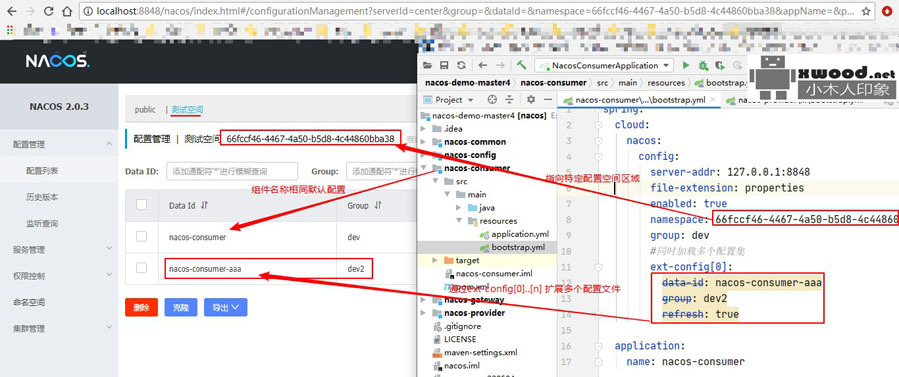
4.2.1 nacos控制台“命名空间”新增测试空间
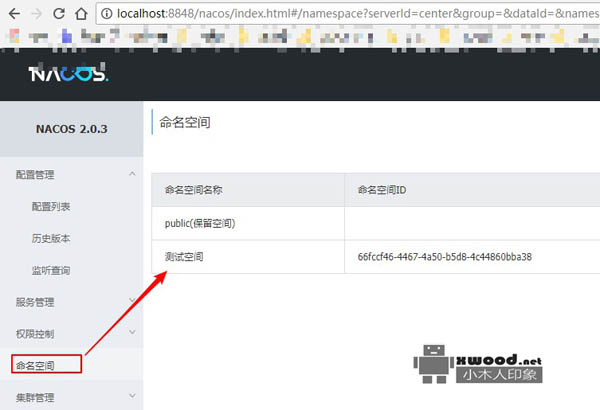
4.2.2 nacos-consumer.properties
test.abc=testabc
4.2.3 nacos-consumer-aaa.properties
test.dev2.aaa=aaa
4.2.4 服务消费者代码
package com.nacos.controller;@b@@b@import org.springframework.beans.factory.annotation.Autowired;@b@import org.springframework.beans.factory.annotation.Value;@b@import org.springframework.web.bind.annotation.GetMapping;@b@import org.springframework.web.bind.annotation.PathVariable;@b@import org.springframework.web.bind.annotation.RestController;@b@import org.springframework.web.client.RestTemplate;@b@@b@@RestController@b@public class TestController {@b@ @Autowired@b@ private RestTemplate restTemplate;@b@@b@ @Value("${test.abc}")@b@ private String testAbc;@b@@b@ @Value("${test.dev2.aaa}")@b@ private String testDev2Aaa;@b@@b@@b@@b@ @GetMapping("/getOrderInfo/{param}")@b@ public String echo(@PathVariable String param) {@b@ //直接访问服务,调过网关@b@ param=testAbc;//定义测试空间,并测试值@b@ param=param.concat("-").concat(testDev2Aaa);//测试子配置@b@ return restTemplate.getForObject("http://nacos-provider/order/getOrderInfo/" + param, String.class);@b@ }@b@}5. 分别运行NacosProviderApplication.java、GatewayApplication.java、NacosConsumerApplication.java
5.1 访问服务提供者自己接口 http://localhost:8070/order/getOrderInfo/1,结果如下
{@b@ "number": 1900,@b@ "orderNo": "20200003",@b@ "code": "1",@b@ "port": 8070,@b@ "shareC1Value": "ccc111",@b@ "name": "商品名",@b@ "maxSize": "1999",@b@ "minSize": "19"@b@}5.2 访问网关接口地址http://localhost/order/getOrderInfo/1 和 服务消费者接口地址 http://localhost:8082/getOrderInfo/1 ,结果一样如下
{@b@ "number": 1900,@b@ "orderNo": "20200003",@b@ "code": "testabc-aaa",@b@ "port": 8070,@b@ "shareC1Value": "ccc111",@b@ "name": "商品名",@b@ "maxSize": "1999",@b@ "minSize": "19"@b@}�