一、前言
之前俄罗斯方块web版本游戏通过键盘上下左右方向键盘控制,但是在手机玩时没有键盘,如下图,需游戏界面放置四个虚拟方向键按钮,这样该游戏可以满足手机和电脑都能兼容使用了。
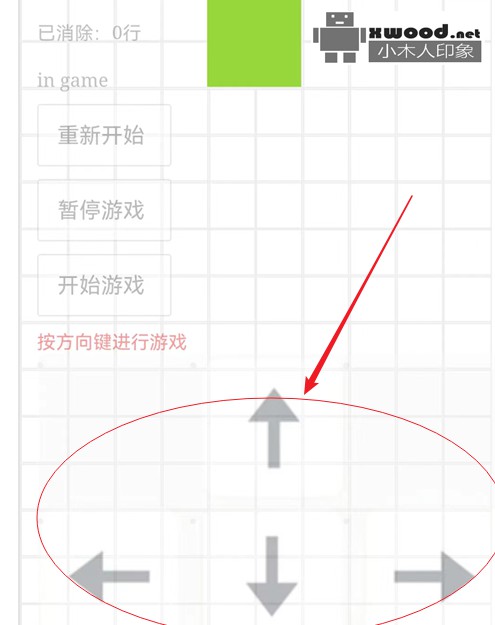
二、代码说明
1、如上图位置,防止一个div图层,找一个方向键的背景图片,给四个方向键位置编码id值(如:上-btnTop、右-btnRight、下-btnBottom、左 - btnLeft)
2、获取点击的id代码示例
///获取点击标签的值(id)@b@ $(document).click(function (e) {@b@ var v_id = e.target.id;@b@ console.log(v_id);@b@ //var v_id2 = $(this).attr("id");@b@ //console.log(v_id2);@b@ //console.log(v_id == v_id2);@b@ });3、具体案例实现代码如下,根据点击事件判断方向键id,进行触发不同方法(完整的代码下载,点击开始游戏)
document.onclick = function(e){ @b@ if( _this.config.is_game_over == true ){@b@ console.log('game over');@b@ return;@b@ }@b@ _this.backup();@b@ let keyId = e.target.id;@b@ if (keyId == 'btnLeft') { //left@b@ _this.block.x--;@b@ }@b@ if (keyId == 'btnTop') { //up@b@ _this.do_rotate();@b@ }@b@ if (keyId == 'btnRight') { //right@b@ _this.block.x++;@b@ }@b@ if (keyId == 'btnBottom') { //down@b@ _this.block.y++;@b@ if( _this.chk_bottom() || _this.chk_knock() ){@b@ _this.restore();@b@ _this.do_solidity();@b@ _this.chk_game_over();@b@ _this.chk_full_line();@b@ _this.layer_display();@b@ _this.next_setting();@b@ _this.next_display();@b@ _this.block_setting();@b@ _this.block_display();@b@ @b@ return;@b@ }@b@ }@b@ // show@b@ if( _this.chk_overflow() || _this.chk_knock() ){@b@ _this.restore();@b@ }else{@b@ _this.block_display();@b@ }@b@ @b@ }�