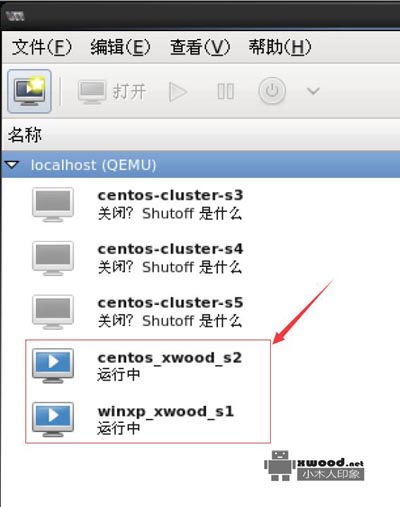一、错误描述
在centos系统的VM的虚拟机启动报错"恢复域出错: unsupported configuration: Unable to find security driver for label selinux...libvirtError: unsupported configuration: Unable to find security driver for label selinux",详情错误日志如下
恢复域出错: unsupported configuration: Unable to find security driver for label selinux@b@@b@Traceback (most recent call last):@b@ File "/usr/share/virt-manager/virtManager/asyncjob.py", line 44, in cb_wrapper@b@ callback(asyncjob, *args, **kwargs)@b@ File "/usr/share/virt-manager/virtManager/asyncjob.py", line 65, in tmpcb@b@ callback(*args, **kwargs)@b@ File "/usr/share/virt-manager/virtManager/domain.py", line 1125, in startup@b@ self._backend.create()@b@ File "/usr/lib64/python2.6/site-packages/libvirt.py", line 686, in create@b@ if ret == -1: raise libvirtError ('virDomainCreate() failed', dom=self)@b@libvirtError: unsupported configuration: Unable to find security driver for label selinux
二、解决方法
1. 编辑/etc/selinux/config的SELINUX=enforcing(注释掉SELINUX=disabled),具体操作如下
[root@raid2t ~]# vi /etc/selinux/config@b@@b@# This file controls the state of SELinux on the system.@b@# SELINUX= can take one of these three values:@b@# enforcing - SELinux security policy is enforced.@b@# permissive - SELinux prints warnings instead of enforcing.@b@# disabled - No SELinux policy is loaded.@b@SELINUX=enforcing@b@#SELINUX=disabled@b@# SELINUXTYPE= can take one of these two values:@b@# targeted - Targeted processes are protected,@b@# mls - Multi Level Security protection.@b@SELINUXTYPE=targeted
2. 修改保存后,reboot重启,启动VM虚拟机后就正常